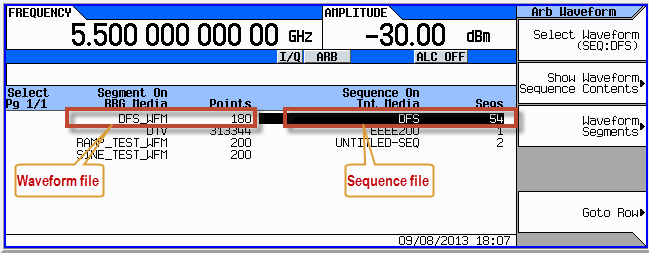
Waveform sequence feature in the instrument are used in generating the DFS testing waveforms.After downloading the waveform into the instrument, you can see two files are downloaded, a waveform in the BBG Media (volatile memory) and a sequence file in the Int Media (non-volatile memory), as shown in the figure below. If in the DFS test waveform, the number of burst is greater than one, another sequence file will also be generated and downloaded named "DFS(Sequence name)_SEQ ".
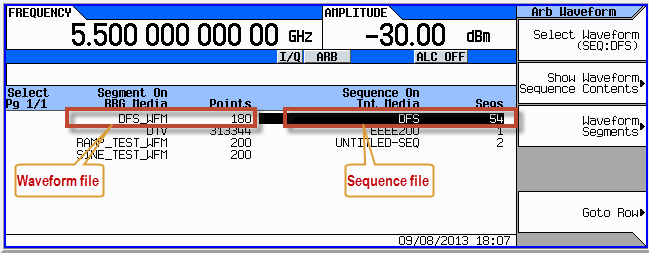
As sequence file is located in the non-volatile memory, you only need to save the waveform file.
On the signal generator instrument,
Press Mode > Dual ARB >Select Waveform>Waveform Segments.
Press Load Store to highlight Store, and then use the arrow keys to highlight the desired waveform.
Press Store Segment into Int Media.
On the signal generator instrument,
Press Mode > Dual ARB >Select Waveform>Waveform Segments.
Press Load Storeto highlight Load, and then use the arrow keys to highlight the desired waveform.
Press Load Segment From Int Media.
Press Mode > Dual ARB >Select Waveform, use the arrow keys to highlight the desired sequence file, then press Select Waveform.
Toggle ARB to On.